PiP Mode — Floating Picture-in-Picture Video Player
One-click PiP for any site: YouTube, Netflix, Vimeo, Disney+, Amazon Prime & more. Resizable, draggable, privacy-first.
Screenshots & Demo
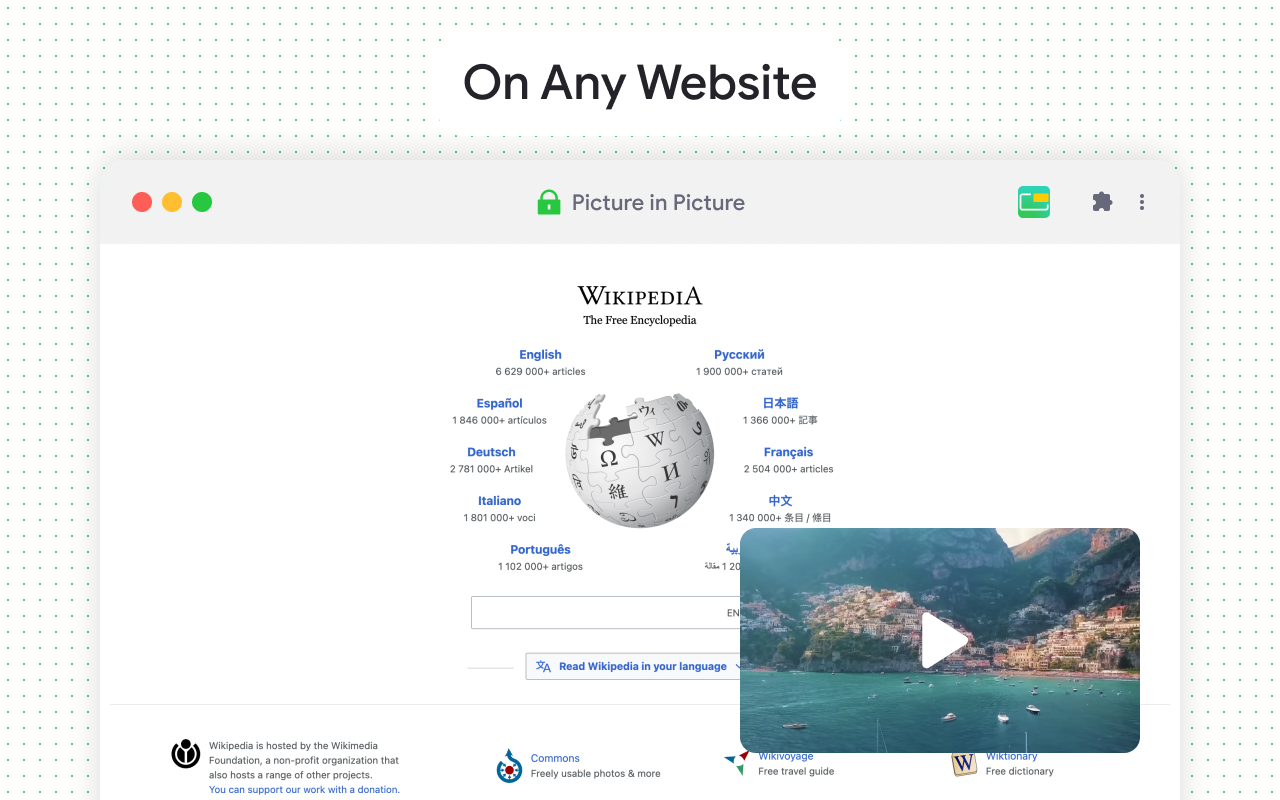
Want to embed a short demo video here? Replace the image with a hosted MP4 or YouTube embed and add video or iframe markup. If you provide the video URL I can add VideoObject schema as well.
Top Features — Floating PiP Player
How It Works — Quick Start
- Open a page with an HTML5 video (YouTube, Vimeo, etc.).
- Click the PiP Mode extension icon in the toolbar.
- Video pops into a small floating window — drag it anywhere.
Tip: you can also enable PiP from the page context menu or assign a keyboard shortcut in Chrome's extension settings.
Why Choose PiP Mode?
PiP Mode is built for productivity: it lets you keep a video visible while you write, code, or read. Compared with native browser PiP or heavy extensions, PiP Mode focuses on compatibility and low resource usage. We maintain strong privacy standards — no tracking, no data collection.
Supported platforms: Chrome desktop (extension). Works on Windows, macOS, Linux when Chrome supports HTML5 PiP.
FAQ — Frequently Asked Questions
A: PiP Mode works with most HTML5 video players including YouTube, Vimeo, and many streaming services. Some DRM-protected players (widevine) may block PiP — check the player settings.
A: Drag any corner of the floating window or use keyboard shortcuts (configurable in extension options) to switch between preset sizes.
A: Yes — PiP Mode does not collect personal data. The extension runs locally in your browser and only accesses the video element on the page to enable the floating player.
A: Currently distribution is via the Chrome Web Store. If you need enterprise deployment, contact us for a packaged build.
A: Try toggling site permissions, disabling conflicting extensions, or updating Chrome. Report problematic URLs via our support link (add support page link here).